Boost Your Finances: Get the Most Out of the Webull Mobile App
In 2025, trading isn’t just limited to a desktop computer. The Webull mobile app opens up endless possibilities for traders who want to keep an eye on the markets and make trades anytime and anywhere. Here are some tips and tricks to help you make the most out of your trading experience with the Webull mobile application.
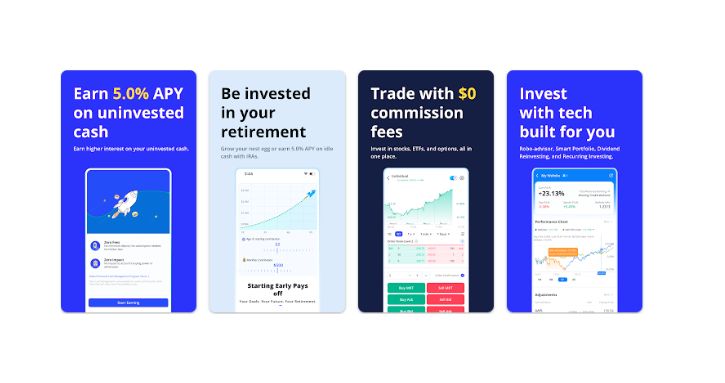
Getting to Know the Webull App
First things first, download the Webull app from your smartphone’s app store. It’s available for both iOS and Android devices, so no matter what phone you have, you’re covered. Once you’ve installed the app, sign in to your Webull account or create one if you haven’t already. Take a moment to explore the app’s layout. You’ll see your watchlist, markets, and a quick trade feature right on the homepage.
Customizing Your Watchlist
Your watchlist is like a shopping list for stocks you’re interested in. To add stocks:
- Find the magnifying glass icon to search for the stock you want.
- Click on it and select “Add to Watchlist”.
You can create multiple watchlists for different types of investments. For example, have one for tech stocks and another for energy companies. This organization makes it easier to monitor the groups of stocks you care about without getting overwhelmed by information.
Real-Time Alerts
Stay one step ahead by setting up real-time alerts:
- Go to the stock’s detail page.
- Tap on the “Alert” icon.
- Set the price or percentage change that you want to be alerted about.
This way, you’ll get notifications directly on your smartphone when your set conditions are met, keeping you informed on the go.
Efficient Trading
Buying and selling stocks on the Webull mobile app is straightforward. To place a trade:
- Navigate to the stock you wish to trade.
- Tap on the “Trade” button.
- Enter the details of your order, such as the number of shares and price.
Before confirming your order, review it thoroughly to ensure everything looks good.
Advanced Order Types
In addition to basic buy and sell orders, Webull goes the extra mile by offering advanced order types, providing a valuable toolkit for mobile traders. One such tool is the Limit order, enabling you to establish the highest price you’re willing to pay for a stock or the lowest price at which you’re willing to sell it. This empowers you with control over your trade execution.
Another useful feature is the Stop order, designed to shield you from significant losses. By setting a specific price, this order ensures that your stock is sold if the market takes an unexpected downturn. These advanced order types not only offer risk management capabilities but also provide a way to capitalize on market opportunities, allowing you to navigate the complexities of trading without the need to monitor the markets incessantly. It’s a sophisticated approach to trading that puts more control in your hands.
Charting and Analysis Tools
Webull’s mobile app offers powerful charting and analysis tools, allowing you to explore stock performance and trends while on the move. To make the most of these tools, simply select the stock you’re interested in within the app. Turning your phone sideways grants you a full-screen view of the chart, and you can navigate through the stock’s history using intuitive pinch and zoom gestures.
Beyond the basics, Webull enables you to enhance your analysis by incorporating indicators into your charts. Whether it’s moving averages or volume, these indicators provide additional layers of information to assist you in making well-informed decisions. With Webull’s user-friendly interface and comprehensive charting features, you have the flexibility to conduct thorough analyses and stay on top of market trends wherever you are.
Paper Trading
If you’re new to trading or want to test a strategy, paper trading is a great feature. It allows you to trade with fake money, giving you practice without any real risk. To access it:
- Go to the menu and find the “Paper Trading” function.
- Use this simulated environment to make trades and see how they would turn out in real life.
This is an excellent way to learn the ropes without putting your hard-earned cash on the line.
Staying Informed
The Webull app incorporates a valuable feature that provides news and analysis articles directly related to your investments and the general market.
To access this information, navigate to the “Markets” tab within the app, and then select “News” to browse through the latest financial updates. Keeping yourself informed about the companies in your portfolio through these news and analysis articles can be instrumental in making educated decisions about your trading moves. This feature ensures that you have access to relevant and timely information to guide your investment strategies.
Secure Trading
Security is paramount in the world of trading, and Webull understands the significance of safeguarding your account. The platform comes equipped with built-in features designed to enhance account protection. One such feature is the option to enable two-factor authentication, providing an additional layer of security beyond your password. It is recommended to use a robust and unique password for your Webull account, further fortifying its defense against unauthorized access.
Additionally, for added precaution, it is wise to log out of your account, especially when using a device that others may have access to. These measures collectively contribute to a more secure trading environment, ensuring the safety of your financial information and assets on the Webull platform.
Accessing Customer Support
In case you encounter any issues while using the Webull app, customer support is readily available to assist you. To seek help, navigate to the app menu and select “Help.” Within the Help section, you can explore the frequently asked questions (FAQs) for common queries or opt to contact the support team for personalized assistance.
If you find yourself in need of help with your account or trades, don’t hesitate to reach out. The customer support options are designed to ensure that you receive the necessary assistance to address any concerns or challenges you may face while using the Webull platform.
Conclusion
By utilizing these features and tips, the Webull mobile app can become a powerful ally in your trading arsenal. It allows for swift decision-making, provides a plethora of information at your fingertips, and ensures you’re always connected to the pulse of the markets, even when you’re on the move. Trade smart, stay informed, and most importantly, never stop learning. With the Webull app, your trading desk can be wherever you are. If you don’t have a Webull account yet, it’s best to sign up with a Webull referral link to get free stocks.
Hi, I’m Chef Tasty. I started Tasty Referrals in 2019 after realizing how much money people were leaving on the table with cashback and referral apps. With a background in quantitative research and years spent testing these tools myself, I now break everything down into simple guides that actually help you earn more.