Upside Review: Maximize Savings on Gas, Groceries, and Dining
If you want to spend less on gas, Upside is here to help. It’s a clever app that teams up with businesses all across the USA, not just grocery stores and restaurants, but also gas stations, making it a great choice for saving money on fuel. Using Upside feels like getting a little extra bonus every time you fill up your gas tank.
Upside makes it easy to earn cashback on everyday things like gas, groceries, and dining out. It’s all about rewarding you for just being yourself and enjoying the things you love. With over 50,000 gas stations, grocery stores, and restaurants on board, there are plenty of opportunities to get cashback. And if you like, you can turn your earnings into e-gift cards for stores you love, like Amazon, Starbucks, Walmart, and many more. This means you not only save on your regular spending but also have the freedom to choose how to use your cashback.
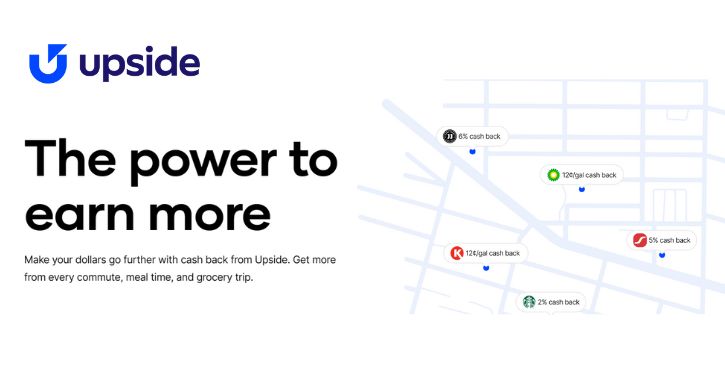
How Does Upside Work?
1. Claim an Offer
Start by downloading the free Upside app and check out the cashback offers available at a location near you. These offers might include deals on gas, groceries, or dining.
2. Shop as Usual
Once you’ve claimed an offer, simply go about your shopping as usual. When you make your purchase, use your credit or debit card to pay. No need to use a special payment method or coupon; it’s as simple as that.
3. Earn Cash Back
After your purchase, Upside will calculate the cashback you’ve earned. You can then choose how you’d like to receive your earnings. You can have the cash deposited directly into your bank account or PayPal, or you can opt for an e-gift card, which you can use at various retailers. It’s a hassle-free way to earn and save money while you shop for your everyday needs.
How to Sign up for Upside
Step 1: Download and Install the Upside App
First things first, head over to the Apple App Store or Google Play Store, depending on your device, and download the Upside application. Once the download is complete, install the app and open it to begin your journey.
Step 2: Sign Up with Your Existing Email or Account
As you open the Upside app, you’ll be prompted to sign up. Choose your preferred sign-up method and provide the necessary details to create your new Upside account.
Step 3: Enter Your Upside Referral Code
During the sign-up process, you’ll see an option to enter a promo code. Although it’s not mandatory, using an Upside referral code can unlock extra benefits for you. If you don’t have one yet, feel free to use our Upside invite code: Y5SCA. By using this code, you’ll enjoy a sweet 15¢/gal cash back bonus.
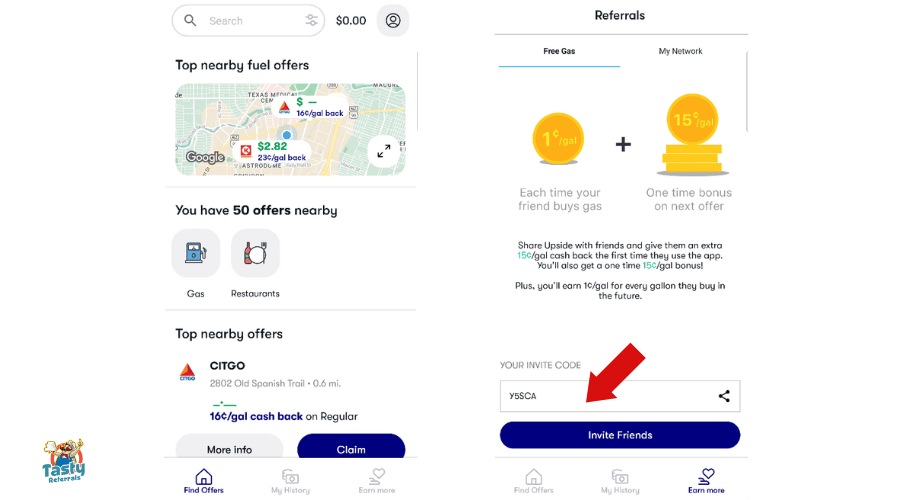
Step 4: Configure Your Account
After you’ve entered your Upside referral code, you’ll proceed to set up your Upside account. This involves enabling notifications and location services. By allowing notifications, you’ll receive tailored updates and offers. Enabling location services helps the app find the best deals in your area.
Step 5: Unlock Your Referral Bonus
To activate your referral bonus, all you need to do is make a purchase of at least $10 through the Upside app. This simple step will get you started on your cashback journey.
Upside Features
1. Fee Structure
There is a nominal $1 fee associated with cashing out smaller amounts. If you choose to cash out with a bank account for amounts below $10 or with PayPal for sums under $15, you’ll incur this fee. However, there’s no fee for cashing out larger amounts. Users may want to weigh the fee against their cashback amount before deciding to cash out.
2. Wide Availability
Upside extends its reach to over 45,000 merchants across the United States, with popular names like Shell, Burger King, Cub Foods, and Dunkin’ Donuts in its roster, among many others. Whether you’re hunting for a cozy restaurant or filling up your gas tank for a long journey, you’re likely to find a nearby cashback offer. However, it’s worth noting that, as of now, Upside’s grocery offers are only accessible in select cities.
3. In-App Assistance
While Upside lacks a customer service phone number, which may make it challenging to receive real-time assistance, it compensates with a comprehensive ‘Using Upside’ page that addresses most common questions. Users facing app-related issues or difficulties in claiming an offer can reach out by submitting a request and awaiting a response from their support team.
4. User-Friendly Experience
Navigating Upside is a breeze: simply download the app from either the Google Play Store or the Apple App Store, both of which have garnered excellent ratings. Once you’re in, use the app to discover cashback offers, make your purchase using your regular credit or debit card, and then submit your receipt or Check In to secure your cashback. An email notification will be sent to you once your purchase is verified. For those who prefer web access, signing up on their website is also an option.
Upside Advantages and Disadvantages
The Upside app comes with a set of notable advantages and some limitations worth considering. On the plus side, Upside offers cashback on your gas purchases, which can significantly help in cutting your fuel costs. Moreover, it’s not just about fuel; the app can also provide discounts on various purchases, including food and other items, further stretching your budget. Its user-friendly interface makes it accessible to a wide range of users, and you can easily link your existing credit or debit cards to streamline the cashback process. Upside offers multiple payment options, allowing you to choose how you’d like to receive your earnings. It’s worth mentioning that Upside can also complement existing loyalty programs, making it a valuable addition for frequent shoppers.
However, there are some limitations to keep in mind. Upside is currently limited to participating gas stations, which means your options may be restricted when it comes to earning cashback. Furthermore, it’s only available in select geographic areas, limiting its accessibility for users in certain regions. While the app is straightforward to use, the cashback amounts may sometimes be relatively small, which could impact the overall savings. To cash out your earnings, you’ll need to link your bank account, which may be a concern for some users. The processing time for cashback may vary, and the app may require permissions for location and data, which could raise privacy considerations. It’s important to note that Upside is not available for diesel or electric cars, limiting its reach to certain vehicle types. Weighing these pros and cons will help you determine if Upside is the right fit for your money-saving needs.
Final Thoughts
If you’re seeking practical ways to save on everyday expenses, Upside is an app worth considering. Whether you’re aiming to cut down your gas costs, indulge in dining out, or score deals on groceries, Upside has you covered. With its widespread availability, you can enjoy cashback rewards at over 45,000 merchants across the USA, including popular names like Shell, Burger King, Cub Foods, and Dunkin’ Donuts, just to name a few. However, it’s essential to note that while the app offers convenience and cashback opportunities, there are a few limitations to be aware of. For instance, Upside’s grocery offers are currently limited to select cities, and the cashback amounts may sometimes be modest.
Nevertheless, the user-friendly interface, various payment options, and the ability to stack cashback with existing loyalty programs make Upside a valuable addition to your money-saving toolkit. When you sign up, consider using an Upside referral code like “Y5SCA” to kickstart your cashback journey with a bonus. So, why not give Upside a try and start enjoying those extra savings on your everyday purchases? Happy saving!
Hi, I’m Chef Tasty. I started Tasty Referrals in 2019 after realizing how much money people were leaving on the table with cashback and referral apps. With a background in quantitative research and years spent testing these tools myself, I now break everything down into simple guides that actually help you earn more.