
This page may contain affiliate or referral links. When you subscribe, buy products, or open accounts through links on this site, we may earn a commission at no extra cost to you. The information on this page is current as of its publication date. However, offers may vary or expire due to delayed updates following changes in referral/affiliate programs.
Table of Contents
- What is Cash App?
- How Does Cash App Work?
- What is Zelle?
- How Does Zelle Work?
- Cash App vs Zelle: Security
- Cash App vs Zelle: Transfers (Send and Receive)
- Cash App vs Zelle: Fees
- Cash App vs Zelle: Debit Cards
- Cash App vs Zelle: Spending and Receiving Limits
- Cash App vs Zelle: Customer Service
- Cash App vs Zelle: Which is Better?
- Leave A Comment Cancel reply
Peer-to-peer payment apps are today’s norm for paying people. No one exchanges cash any longer, but which app do they use? Two of the most popular are the Cash App and Zelle. Both apps have unique features and abilities, which I break down for you below.

What is Cash App?
Cash App is a peer-to-peer payment app that makes it easy to send money to friends and family. A few retailers also accept it for payment. Owned by Square, Cash App makes it easy to send money to others using their phone number, email, or $Cashtag (user ID with Cash App). Cash App provides a debit card to use your balance at stores or online and offers the opportunity to invest your funds too.

How Does Cash App Work?
Start by downloading the Cash App and signing up for an account. You link your bank account to it and every time you send money and don’t have a balance in your Cash App account, they withdraw it from your linked bank account.
You can send money instantly to friends and family by entering their phone number or email address. Users can also share their $Cashtag with you.
If you receive money, you can leave it in your Cash App balance and spend it using your debit card or send money to others. You can also transfer it to your bank account or use it to invest in stocks. Cash App has amazing ways on how it makes money. If you’re curious how, check 10 Ways Cash App is Making Money in 2021.
Cash App Features
Cash App Referrals
If you refer friends and family to the Cash App, you’ll receive up to $30 in referral bonus. Just share your referral code and once they sign up and send at least $5, you’ll receive a referral fee. There are no limits to the number of people you can refer.
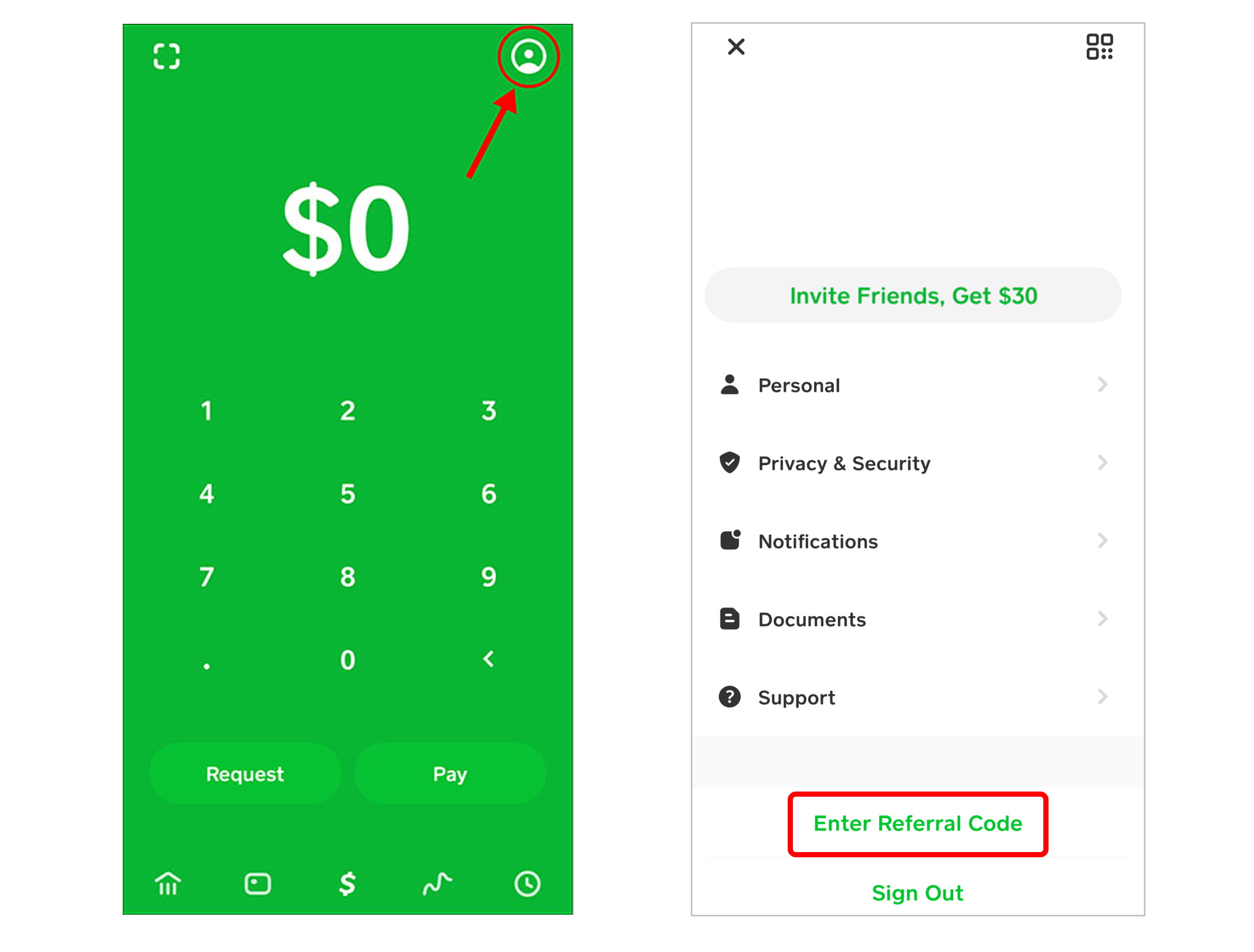
Click here to learn more about the Cash App Referral Program.
What is Zelle?
Zelle works with thousands of banks, making it easy to send and receive money in minutes. With just an email address or phone number, you can send money to your recipient’s bank account or receive money from friends or family in your bank account.

How Does Zelle Work?
Most banks have Zelle activated in your account – you just need to sign up. If your bank doesn’t have Zelle already set up, you can download the Zelle app to your mobile device.
Zelle transfers money directly to/from your checking account, unlike Cash App which uses your Cash App account for transfers before going to your bank account. You don’t have to worry about transferring money to your checking account – if you receive funds, they’ll show up in your checking account within minutes.
Zelle Features
Cash App vs Zelle: Security
As is the case with any payment app, you should take security seriously. Cash App and Zelle both take precautions to protect your private information and money.
Cash App – Users can take advantage of a wide selection of security measures including two-factor authentication, facial recognition, and push motivations for any activity so you can stop fraudulent activity right away.
Zelle – Since users use Zelle through their banking app, they have bank-level security on transactions. But, since transactions take place instantly if the user has Zelle, you must ensure you’re sending the money to the right email or phone number.
Winner: Cash App because they offer a few more security features that are unique to them, not just your bank.
Cash App vs Zelle: Transfers (Send and Receive)
The point of either app is to send and receive funds, both do the job well making it a seamless transaction.
Cash App – Users send money from their Cash App balance unless they don’t have funds, then the money comes from their bank account. You can pay friends or family, and even tip servers, hairstylists, or any other service provider. Some merchants also accept Cash App, users just scan their QR code to make payment. If you receive money, it goes into your Cash App account. You must transfer it to your bank account manually. To use Cash App, both the sender and receiver must have the app and an active account.
Zelle – Users send money right from their bank account. You don’t need to manually transfer funds to or from a Zelle account – it works right through your bank account. All transfers are immediate (within minutes).
Winner: Zelle takes the prize on this one for its transfer speed. You don’t have to transfer funds from Zelle to your bank – the money is automatically there or in your recipient’s account within minutes of sending it.
Cash App vs Zelle: Fees
Most payment apps charge fees – it’s how they stay in business. But not all payment apps are created equal when it comes to the fees.
Cash App – You can send and receive money without incurring a charge. The Cash Card (Cash App’s debit card) however, has a $2 fee for each ATM transaction unless you set up a direct deposit and receive at least $300. If so, Cash App provides 3 free ATM transactions monthly. Cash App also charges a 1.5% fee to instantly transfer funds from your Cash App balance to your bank account. If you use a credit card to pay someone, Cash App charges 3% of the transaction.
Zelle – Since Zelle works within your bank’s mobile app, they don’t charge any fees. But you should always check with your bank to make sure they don’t charge anything to send or receive money via Zelle.
Winner: Zelle because it’s ‘usually’ free to send and receive money unless your bank charges a fee.
Cash App vs Zelle: Debit Cards
If you want a debit card attached to your funds, you’ll need to use Cash App, although Zelle works through your bank so chances are you have a debit card already.
Cash App – All Cash App users receive a free debit card. You can use it anywhere Visa is accepted and usually for no charge. Be careful if you use it at an ATM, though, as you may incur a fee if you don’t have Direct Deposit set up. Cash App allows users to customize their debit card too.

Zelle – Zelle works through your banking app. Your ‘regular’ debit card is what you use to access the funds received via Zelle. If you sign up for Zelle via the app and not your bank, you must link your existing Visa or Mastercard debit card.
Winner: Cash App a separate debit card is important to you. Just be careful if you use the card at an ATM. It’s better to transfer the funds directly to your bank account, but allow up to 1 – 3 business days for the transaction to complete (for free).
Cash App vs Zelle: Spending and Receiving Limits
Payment apps have sending and receiving limits to protect themselves and their users.
Cash App – Users start with a $250 weekly limit until you verify your account (name, birth date, and Social Security number). Anyone can receive up to $1,000 a month. After you verify your credentials, the Cash App increases your limit on a case-by-case basis.
Zelle – If you use Zelle through your bank account your bank handles the sending and receiving limits. Consult your bank to find out how much you can send at a time, weekly, and/or monthly. If you use Zelle outside of your bank’s app, your weekly limit is $500.
Winner: Most users have a higher sending and receiving limit with Zelle unless their bank limits them due to personal issues.
Cash App vs Zelle: Customer Service
Both Cash App and Zelle offer customer service, but not in the traditional manner (aka talking to a live person).
Cash App – You’ll find most of the answers to the most frequently asked questions preloaded on the Cash App’s support page. You can also call 855-351-2274 to listen to an automated system and get answers to your questions.
Zelle – Like Cash App, Zelle has the answers to the most frequently asked questions on their support page, but you can also complete a form and receive a response via email within 2 days or call 1-844-428-8542 for immediate help 10 AM – 10 PM ET 7 days a week.
Winner: Zelle wins because if necessary, you can talk to a live agent or at least get an email rather than dealing with an automated system.
Cash App vs Zelle: Which is Better?
Cash App and Zelle are similar, yet different in their features. If you want instant transfers to your bank account (or from it), Zelle is the app for you. If you want more out of your payment app than just sending and receiving money, though, Cash App is a great option. You get a separate debit card, access to exclusive discounts, and the opportunity to invest your money easily.
There are other platforms to send money other than Cash App and Zelle. You’ll find other ways on how to send money along with the pros and cons here.
Banking Related Articles





