Cash App Business Account vs Personal Account: A Comparison
Cash App is one of the most popular digital banking platforms. With its easy-to-use interface and ability to pay people instantly, Cash App offers an alternative to PayPal and Venmo. What makes Cash App different is its additional features, including integrated Bitcoin trading and zero-commission stock trading. Cash App is the easiest way to split a bill with friends, pay your rent, or repay family and friends.
If you’ve stumbled onto this article, the chances are that you’re already familiar with Cash App. You’re probably weighing up the pros and cons of opening a Cash App business account or personal account.
With over 36 million monthly active users, Cash App is quickly becoming a competitor to traditional banking and personal account options. We’re comparing everything that you need to know about Cash App’s business accounts vs personal account, including the perks of their referral program.
Personal vs Business Account: Fees
Just like traditional banking, Cash App offers two account types for you to choose from. Both personal and business accounts can benefit from Cash App’s seamless transactions and payment options. Entrepreneurs and small businesses might be weighing up the pros and cons of opening a personal or business account.
The good news is that setting up your Cash App account is free, whether you choose a personal or business account. You can also receive a free Cash App Visa debit card. However, both personal and business accounts on Cash App charge for instant deposits with a fee of 1.5% – or at least $0.25.
When you use a personal account, there isn’t any monthly fees or foreign transaction fees. When making a payment through your Cash App account using a credit card, you can be charged up to 3%. This charge is used for both personal and business accounts. You can avoid this charge by loading money onto your account using a debit card instead of a credit card.
One drawback of using Cash App’s business account is that the platform charges 2.75% for each transaction received. You may also be charged 1.5% when sending money from your business account to another bank account. If you don’t account for these fees, it’s easy to find yourself coming short. However, standard bank deposits are free for business accounts.
Personal vs Business Account: Transfer Limits
Personal accounts on Cash App have a transfer limit of $250 within a 7-day period. A personal account can also receive up to $1,000 within a 30-day time frame. You can increase these transfer limits by verifying your identity on Cash App using your full name, date of birth, and the final 4 digits of your SSN. Cash App accounts can only be verified for users aged 18 and over.
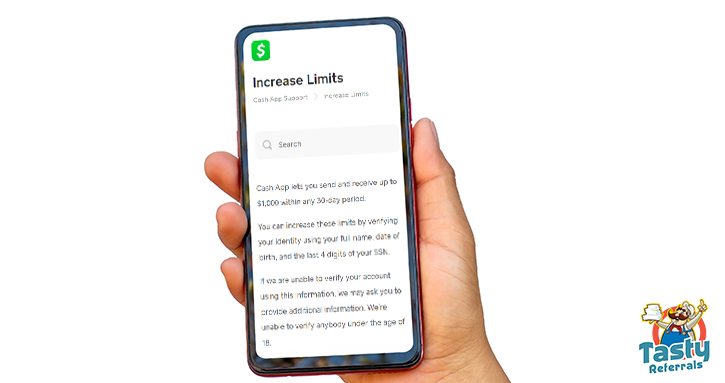
Meanwhile, business accounts benefit from an unlimited transfer limit. It’s worth keeping in mind that there is the 2.75% transaction fee for business accounts. You can mitigate for this by including the transaction fee when you’re pricing when business pay you through Cash App.
When you verify your identity for your business account, you can send up to $7500 per week. A business account also gives you an unlimited number of transactions, making it easy to pay suppliers and partners.
Pros and Cons of Personal Accounts
Do you find yourself constantly sending money to friends and family? Are you splitting dinner tabs or rent payments? Cash App removes the hassle of traditional banking or carrying cash with its instant payments. It’s one of the fastest payment methods, whether you’re paying your hairstylist or your best friend.
One perk of using a personal account on Cash App is that it allows you to buy and sell Bitcoin. It can help streamline your finances by keeping everything on one account. While Bitcoin transactions have a 1.76% fee, it’s more favorable than the fees associated with other cryptocurrency platforms.
You can also use Cash App to buy and sells stocks with zero commissions, meaning you don’t have to open another third-party account.
The main drawback of a personal account is the 1.5% transaction fee for instant payments. If you’re happy to receive your payment within 1-3 days, you can avoid this 1.5% transfer fee. Another thing to consider is the $1,000 limit attached to new accounts for the first 30-days. Once you’ve been on the platform for a month, your transaction limit rises.
You’ll also want to consider how much money to have in your Cash App account. Unlike other fintech options, Cash App does not give you Federal Deposit Insurance Company (FDIC) coverage that typically insures accounts for up to $250,000.
If you’re a frequent traveler, you may find Cash App frustrating as it’s currently only available in the USA and UK. When you’re traveling, you may find it necessary to use another peer-to-peer payment app like Venmo or PayPal instead.
Before deciding to open a personal account on Cash App, you want to consider how you plan on using the account. The main factor that will determine whether you plan on using a personal or business account is the transfer limits involved.
Pros and Cons of Business Accounts
Whether you’re a hairstylist, personal trainer, or makeup artist, Cash App can be an added convivence to both you and your clients. Most of us don’t carry cash and Cash App allows for instant payments, ensuring you’re paid on time and making it easier for your clients. If you’ve been using Cash App for your personal account, you might decide to make the switch to a business account.
So why should you look at a business account instead of a personal one? The main benefit of a business account with Cash App is that you can receive an unlimited amount of money from clients and customers. You can create a unique payment link to share with customers to make it easy for them to pay, even without a Cash App account. This unique payment link can also be embedded into your website to automate your payments.
Refunds are an unfortunate consequence of running a business, especially if you sell a product or take deposits for your services. Opening a business account with Cash App makes it easy for you to refund customers. Likewise, you can also submit requests to customers for deposits or payment in full.
One perk of using Cash App for your business account is that users who have over 200 transactions and receive more than $20,000 have access to a 1099-K form for easy tax reporting.
How to open a business account
Opening a business account with Cash App uses the same process as a personal account. You can utilize the platform’s referral program to set up your account and get using it right away.
You can create your business account through the Cash App website or by using their app. You’ll need to link your account to an email address or mobile number, with a security code sent there to allow you to log in to your account. Once you’ve logged in, you can link a debit card for payments and transfers.
When you sign up, your account will automatically be a personal account. It’s easy to switch from a personal to business account using the tips below.
How to switch to a business account
Once your personal account is set-up with Cash App, you can easily switch over to a business account. You can also choose to switch back from a business to a personal account later.
Use the main menu of the app to select the profile button. Scroll through the options and select the ‘personal’ option. When this opens, you can select “change account type” and confirm the switch by using your fingerprint ID. It’s that easy to switch from a personal to business account on Cash App.
You’ll want to create a branded cashtag so that customers can easily find you on the platform. Don’t forget to save the cash.me link to easily share with your customers and embed onto your website. Once you Cash App business account is set up, you can start promoting it to your customers.
As the leading peer-to-peer payment app, Cash App is rivalling traditional banking alternatives. Although primarily used for personal accounts, Cash App is making payments easy for businesses with their cash.me links and easy transfers.
Whether you’re a baker or makeup artist, Cash App can be a gamechanger for your business. It’s worth weighing up the pros and cons before choosing a personal or business account with Cash App. Whichever you choose, don’t forget to use the Cash App referral code to set up your account.
If you want to learn more about Cash App, read our thoughts about Cash App in this Cash App Review.
Cash App Referral Program
At the end, it’s worth highlighting Cash App’s referral program. The platform is famous for their generous referral program that utilizes an “invite friends” format. You can earn up to $30 for referring others to join the platform.
Your friend must send a minimum of $5 through Cash App and use your unique referral code when creating their account. It’s that easy. We have an in-depth guide on how to get $30 for free. Download Cash App and read our Cash App referral referral article.
